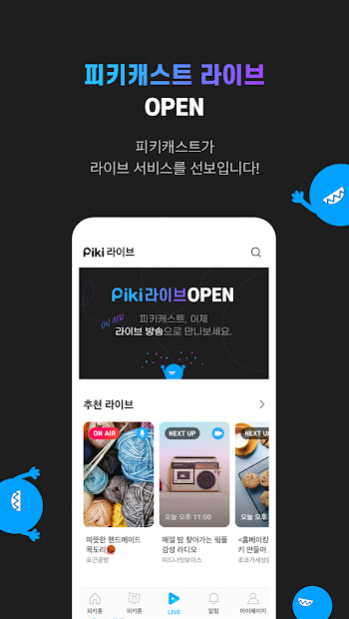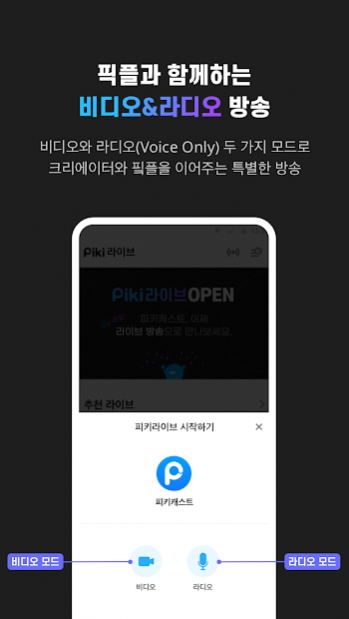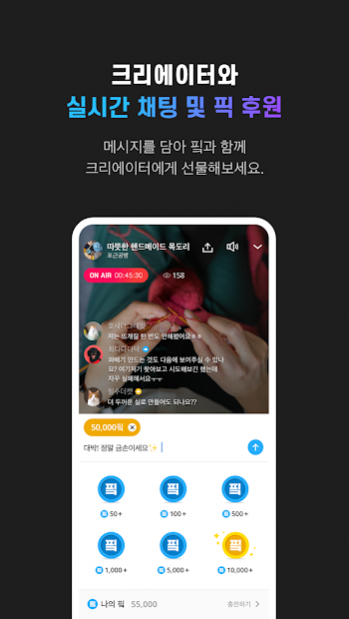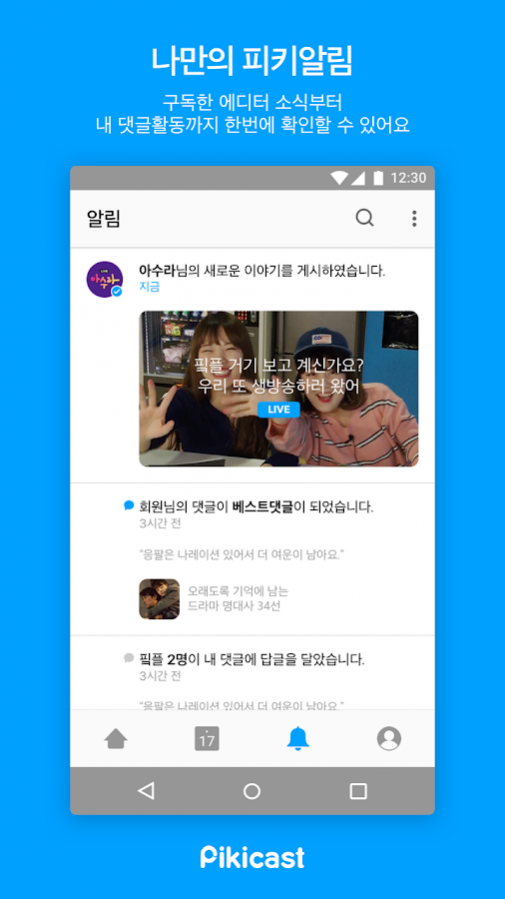Pikicast 4.2.1
Continue to app
Free Version
Publisher Description
< fascinating app chosen by 17 million users >
The world's best entertainment app, Pikicast 3.0
Piki introduces you to a new life of tripled entertainment!
Tired of boring, ordinary life?
Piki guarantees a space full of excitement and joy
Receive varieties of entertaining info and contents ranging
from humor, beauty, shopping to life-tips, webtoons, and news!
Just by swiping a finger, you will be presented with the world's most exciting stories and experiences
ranging from texts and images to animated memes and videos!
Piki offers the mobile-optimized usage environment, now with even easier usage of the brand-new 3.0
< one app for all >
High quality webtoons produced by professionals, 'Pikitoon'
Communication and entertainment experience in real time, 'Live Contents'
Answer to your trendy fashion life, 'Piki-shopping'
Piki promises to present the varieties of amazing contents beyond your expectations
The world's easiest and entertaining app, Pikicast
Every day, more than a million users start and finish their days off with Piki.
Welcome a brand-new life full of entertainment with Pikicast
Entertain the World,
Pikicast
#Other Official Channel
Facebook: fb.com/allnewpiki
Youtube: goo.gl/tkojiS
Instagram: instagram.com/pikicast_official
#Contact us
admin@atreez.com
About Pikicast
Pikicast is a free app for Android published in the Recreation list of apps, part of Home & Hobby.
The company that develops Pikicast is Pikicast. The latest version released by its developer is 4.2.1.
To install Pikicast on your Android device, just click the green Continue To App button above to start the installation process. The app is listed on our website since 2021-09-27 and was downloaded 8 times. We have already checked if the download link is safe, however for your own protection we recommend that you scan the downloaded app with your antivirus. Your antivirus may detect the Pikicast as malware as malware if the download link to sixclk.newpiki is broken.
How to install Pikicast on your Android device:
- Click on the Continue To App button on our website. This will redirect you to Google Play.
- Once the Pikicast is shown in the Google Play listing of your Android device, you can start its download and installation. Tap on the Install button located below the search bar and to the right of the app icon.
- A pop-up window with the permissions required by Pikicast will be shown. Click on Accept to continue the process.
- Pikicast will be downloaded onto your device, displaying a progress. Once the download completes, the installation will start and you'll get a notification after the installation is finished.